GTA 5 Mod Installer – Enhancing Your Gaming Experience
Grand Theft Auto V (GTA 5) is one of the most popular open-world games ever, and its modding community has taken the game to new heights. Whether you want to enhance graphics, add new vehicles, or introduce entirely new gameplay mechanics, GTA 5 mods offer endless possibilities. This comprehensive guide explores everything you need to know about GTA 5 mods, including installing them, the best mods available, and tips for staying safe while modding.

What Are GTA 5 Mods?
Mods, short for modifications, are user-created content that alters or adds to the original game. These can range from simple cosmetic changes to complex gameplay overhauls. The GTA 5 modding community is incredibly active, with thousands of mods available for download.
Why Use GTA 5 Mods?
- Enhanced Graphics: Improve the game’s visuals with high-resolution textures, realistic lighting, and weather effects.
- New Vehicles and Weapons: Add cars, planes, bikes, and weapons unavailable in the base game.
- Gameplay Changes: Introduce new mechanics, missions, or challenges to keep the game fresh.
- Customization: Personalize characters, vehicles, and the game world to your liking.
- Fun and Creativity: Experiment with crazy mods like flying cars, superpowers, or even playing as animals.
How to Install GTA 5 Mods?
Before diving into modding, it’s essential to understand the installation process. Here’s a step-by-step guide:
1. Backup Your Game Files
Always create a backup of your original GTA 5 files before installing mods. This ensures you can restore the game if something goes wrong.
2. Install a Mod Manager
Tools like OpenIV or Mod Organizer make installing and managing mods easier. OpenIV is the most popular choice for GTA 5 modding.
3. Download Mods
To find mods, visit trusted modding websites like GTA5-Mods.com or Nexus Mods. Always read user reviews and check for compatibility.
4. Install Script Hook V
Many mods require Script Hook V, a library that allows custom scripts to run in GTA 5. You can download it from its official website.
5. Follow Installation Instructions
Each mod comes with specific installation instructions. Typically, this involves copying files into the game’s directory.
6. Launch the Game
Start GTA 5 and enjoy your new mods! If the game crashes or doesn’t load, double-check the installation steps.
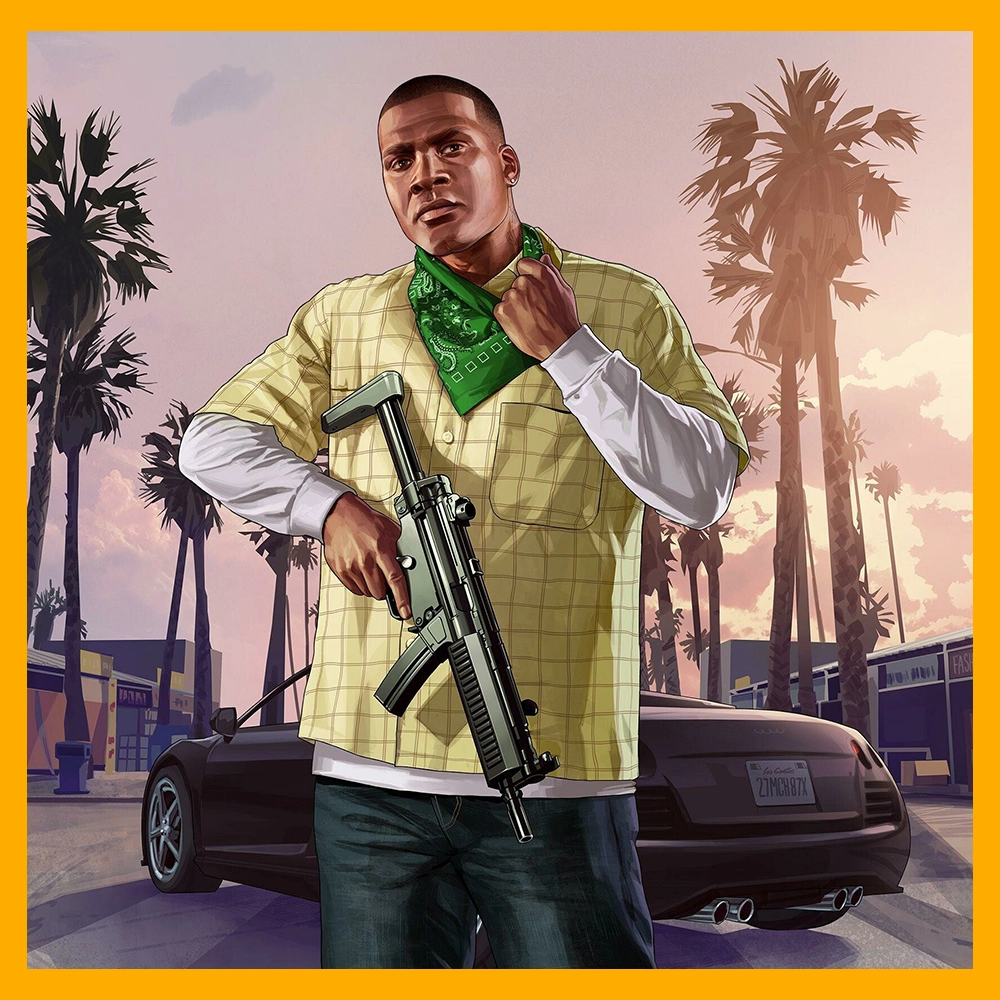
How To Install GTA 5 Mod On PC
Want to play Superman or the Flash in GTA 5? Or make the game look even better? It’s all possible with mods! Follow our guide to learn how to install GTA 5 mods on your PC and enjoy the ultimate experience in Los Santos.
Rockstar packed GTA 5 with tons of content, but the PC version raised the bar by enabling community mods. The modding community has added incredible features, like realistic graphics, new vehicles, and even superhero gameplay. If you’re ready to take your experience to the next level, this guide will show you how to install GTA 5 mods on a PC. Follow the steps carefully, and you’ll unlock endless ways to enjoy Los Santos!
Things to Know Before Installing Mods
Mods are for Single-Player Only: Rockstar doesn’t ban mods for single-player mode but strictly prohibits using mods in GTA Online. Enabling mods online can result in a permanent ban.
Removing Mods for GTA Online: Use the “Verify Integrity of Game Files” option in Steam to delete mods and restore the original game files before playing GTA Online.
Step 1: Installing Script Hook V
Script Hook V is essential for adding mods. It includes an Asi loader and a Native Trainer for cheats.
Download Script Hook V from a trusted source.
Extract the .zip file. Inside the \bin folder, locate these files:
ScriptHookV.dll
dsound.dll (Asi loader)
NativeTrainer.asi
Copy these files to your GTA 5 directory, where GTA5.exe is located.
To install mods, place their .asi files into the same directory.
Step 2: Adding LUA Plugin
The LUA Plugin is necessary for mods requiring LUA scripts.
Download the LUA Plugin.
Extract the folder and find the following:
scripts folder
LUA_SDK.asi file
Copy both to your GTA 5 game directory.
Place .lua files from mods into the add-ins folder inside scripts.
Step 3: Using a Mod Manager
Managing multiple mods can be tricky, especially with overlapping key configurations. A Mod Manager simplifies this process.
Download and install a GTA V Mod Manager.
Follow instructions or watch a YouTube tutorial to set it up.
Use it to enable, turn off, or delete mods and avoid conflicts.

Best GTA 5 Mods to Try
Here are some of the most popular and highly-rated GTA 5 mods:
1. Visual and Graphics Mods
- NaturalVision Evolved: A stunning graphics overhaul that enhances lighting, textures, and weather effects.
- Redux: A complete visual and gameplay enhancement mod that improves graphics, adds new effects, and tweaks gameplay mechanics.
2. Vehicle Mods
- Realistic Driving V: Makes driving physics more realistic and challenging.
- Add-On Vehicles: You can add new cars, bikes, and planes to the game, such as the Lamborghini Aventador or the Batmobile.
3. Gameplay Mods
- LSPDFR (Los Santos Police Department First Response): Transform into a police officer and enforce the law in Los Santos.
- GTA 5 Redemption: Adds a Wild West theme to the game, complete with cowboy outfits and weapons.
4. Fun and Crazy Mods
- Superman Mod: Gain superpowers like flight, strength, and laser vision.
- Zombie Apocalypse: Turn Los Santos into a zombie-infested wasteland.
5. Utility Mods
- Simple Trainer: A versatile tool that allows you to spawn vehicles, change weather, and tweak game settings.
- Menyoo PC: A powerful trainer with advanced customization options.
Tips for Safe Modding
While modding can be fun, staying safe is essential to avoid issues like game crashes or bans. Here are some tips:
- Use Trusted Sources: Only download mods from reputable websites to avoid malware or viruses.
- Check Compatibility: Ensure mods are compatible with your game version and other installed mods.
- Avoid Online Modding: Using mods in GTA Online can result in a permanent ban. Stick to single-player mode for modding.
- Read Instructions: Always follow the mod creator’s installation instructions carefully.
- Keep Mods Updated: Some mods may need updates to work with the latest game patches.
Also read this article: GTA Samp Servers
Frequently Asked Questions
Conclusion:
Using a GTA 5 Mod Installer simplifies the process of adding and managing mods, making it accessible even for beginners. With tools like Script Hook V, LUA Plugin, and a reliable Mod Manager, you can enhance your gameplay with incredible features like realistic graphics, custom vehicles, and unique characters.
However, always ensure you’re downloading mods from trusted sources and keep them strictly for single-player mode to avoid issues with GTA Online.
Modding opens up endless possibilities, allowing you to personalize your Los Santos experience. So, dive into the world of mods and enjoy GTA 5 like never before!






